Finding the right To Do List 2026 app can change your daily routine. It makes your life simple by allowing you to use features. Whether you are managing work projects or personal tasks, a good checklist app helps you keep track of everything and ensures you don’t forget any tasks. With so many applications available, it is crucial to choose one that suits your needs and makes task management easy and enjoyable.

Daily Planner 2026
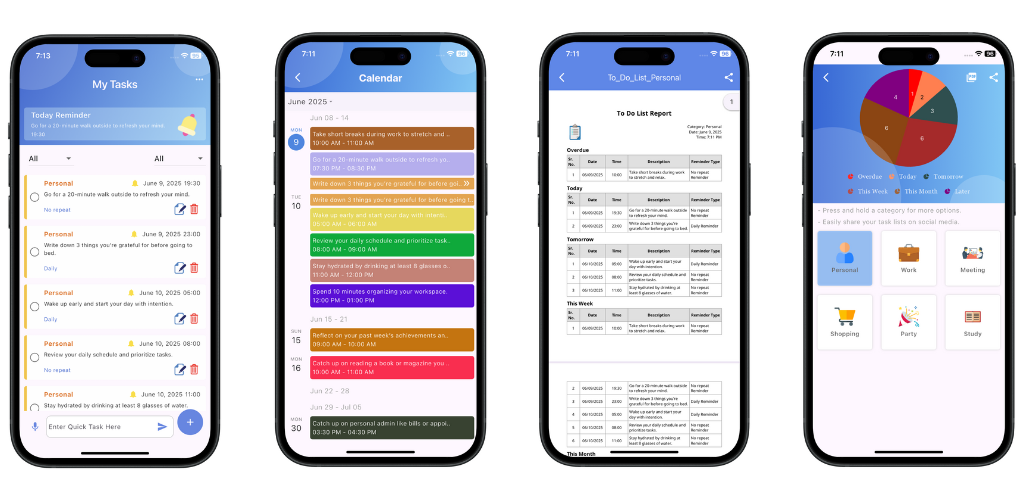
Why Choose To-Do List 2026 for Smart Task Management?
The best to do list 2026 app increases your productivity. It often comes with features like recurring tasks, reminders, representing tasks on a graph, upcoming task reminders, calendars, and many more. They help you prioritize tasks, making it easier to focus on what matters most. These applications are also designed with user-friendly UIs, so you can quickly create and manage lists without any problem.
Supports 12 Multiple Languages
Daily Schedule Planner supports multiple languages, which are given below:
(1) en: English
(2) de: German
(3) es: Spanish
(4) fr: French
(5) it: Italian
(6) ja: Japanese
(7) ko: Korean
(8) pt: Portuguese
(9) ru: Russian
(10) th: Thai
(11) tr: Turkish
(12) zh: Chinese
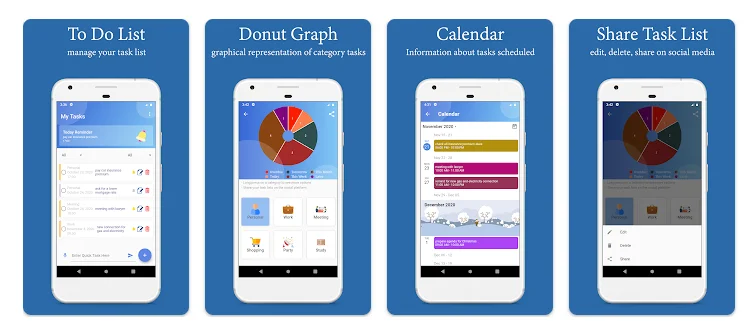
Features of the Daily Schedule Planner
Daily Schedule Planner offers simple, effective features to help you stay on top of your tasks. You can use the below features in the to-do list:
(1) Add tasks, reminders, and lists easily.
(2) View tasks with helpful Gantt charts.
(3) Share and organize tasks by category.
(4) See upcoming reminders with a bell icon.
(5) Quickly add tasks using voice commands.
(6) Create tasks without due dates, set them as all-day, or set them for a specific time.
(7) Set notifications and reminders for tasks.
(8) Manage tasks in an easy-to-use way.
(9) Organize tasks by day, week, or month using a calendar view.
(10) Set repeating reminders for tasks at any time.
(11) Customize your app with many useful settings.
(12) Create tasks directly from copied text.
(13) Categorize tasks under different labels.
(14) Set reminders for one-time or repeating tasks.
Conclusion
If you’re looking for the best todo list app for Android, “To Do List – Calendar & Tasks” is the perfect choice. It is with full features and user-friendly UIs. Download the app today and take the first step towards a more organized and productive life!
Download the app from Official Daily Planner 2026 Website.
FAQs
How to make a todo list on phone?
Are you forgetting your daily routine tasks? Do you need to memorize your daily tasks? You can make to-do list notes on your phone using this application. It will help you to memorize your daily routine tasks.
What is the Todo List app?
The Todo List app allows you to make a tasklist for your daily routine. It also helps you to manage your schedule. It will notify your task reminder at a specific time. You can set reminders on an interval basis (daily, weekly, monthly). It helps you to categorize your task management.
Is Todoist a safe app?
Yes, Todoist is a safe app. You can download it from the Google Play Store.
Does Google have a Todo List app?
Yes, you can use Google Tasks to keep track of your tasks that sync across all your devices.


